Repositioning Elements in the Network Map Page
The ARM's Network Map page allows you to move and reposition multiple selected elements - Nodes and VoIP Peers – simultaneously to facilitate a friendlier operator experience and to decrease operator vulnerability to routing configuration errors.
You can select a combination of elements and move and reposition them simultaneously with your mouse device. After moving / repositioning elements, you need to perform a save else they’ll be restored to their original position in the following session.
Even when managing very large networks with extended numbers of topology elements (Nodes and VoIP Peers), the ARM agilely performs relocations in the page.
When moving / repositioning elements in the page, you can also use the hide edges on drag option available from the ‘Diagram Configurations’ icon.
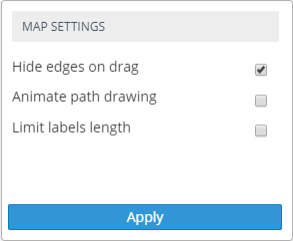
When selected, Connections and Peer Connections are not displayed in the page when an element (or multiple elements) is moved and repositioned. The option provides a less cluttered view of network elements in the page, facilitating more effective relocation.